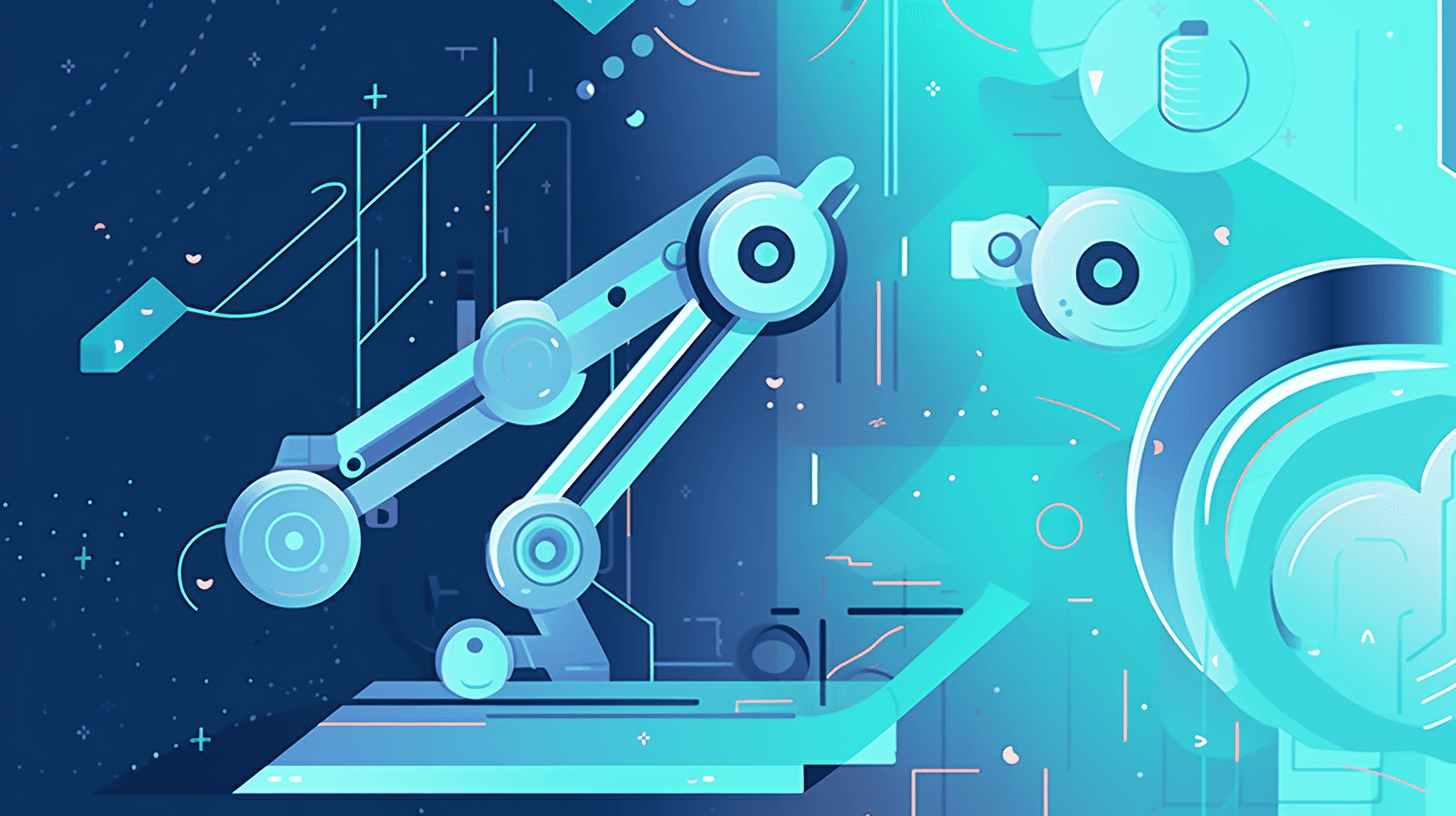As the robotics industry continues to evolve, simulation and programming software play an increasingly crucial role in maximizing the efficiency and productivity of robotic systems. One such software solution, RoboGuide, developed by FANUC Corporation, has become a popular choice among engineers, integrators, and end-users to optimize various robotic applications.
In this article, we will explore the ins and outs of RoboGuide, providing an overview of its features, benefits, and applications. We will also discuss how RoboGuide is used in various industries, its compatibility with other FANUC hardware and software, and the training and support available for users. Whether you are an industry professional or just curious about robotic simulation software, this article will provide valuable insights into the world of RoboGuide.
What is RoboGuide?
A Brief History and Overview
RoboGuide is a powerful robotic simulation and programming software developed by FANUC Corporation, a global leader in automation solutions. This comprehensive software allows engineers, integrators, and end-users to design, program, and optimize robotic systems and applications in a virtual environment.
Key Features of RoboGuide
RoboGuide offers several essential features for designing and optimizing robotic systems, including:
- Offline programming: Develop and test robot programs without interrupting production, reducing downtime and increasing overall efficiency.
- Virtual robot models: Accurately simulate robot movement and operation using virtual robot models that match their real-world counterparts.
- Application-specific add-ons: Enhance the functionality of RoboGuide with specialized add-ons designed for specific applications such as material handling, welding, painting, and more.
Benefits of Using RoboGuide
Using RoboGuide in the design and programming of robotic systems offers several key benefits:
- Improved productivity and efficiency: Simulate and optimize robotic systems before implementing them in the production environment, leading to higher productivity and efficiency.
- Reduced programming time and costs: Develop and test robot programs offline, reducing the time and cost associated with programming and debugging.
- Enhanced safety and risk management: Identify and address potential safety hazards and risks in the virtual environment before implementing the robotic system in a real-world setting.
- Improved accuracy and repeatability of robot operations: Fine-tune robot movements and operations for increased precision and repeatability.
RoboGuide in Various Applications
RoboGuide is versatile and can be used in a wide range of applications, such as:
- Material handling: Simulate pick-and-place, loading/unloading, and other material handling tasks to optimize robotic systems for efficient operation.
- Welding: Program and simulate arc welding processes to ensure accurate and consistent welds.
- Assembly: Develop and test assembly processes for robotic systems to maximize efficiency and product quality.
- Painting: Simulate paint spraying applications to optimize coverage, reduce overspray, and minimize waste.
- Palletizing: Design and optimize palletizing and depalletizing processes for efficient material handling and storage.
RoboGuide Add-Ons and Modules
Several add-ons and modules are available to enhance RoboGuide's functionality for specific applications:
- HandlingPRO: Designed for simulating material handling applications, helping users optimize robot reach, payload, cycle time, and more.
- WeldPRO: A dedicated module for simulating arc welding processes, allowing users to develop and optimize welding programs.
- PaintPRO: A specialized module for simulating paint spraying applications, helping users minimize waste and improve coverage.
- PalletPRO: Developed for simulating palletizing and depalletizing processes, ensuring efficient material handling and storage.
- MotionPRO: A module for optimizing robot motion and cycle times, reducing energy consumption and improving overall system performance.
Integration with Other FANUC Software and Hardware
RoboGuide seamlessly integrates with various FANUC hardware and software solutions, including:
- Compatibility with FANUC robot controllers: RoboGuide works with a wide range of FANUC robot controllers, making it easy to implement and manage robotic systems.
- Integration with FANUC iRVision and Force Sensor systems: Combine RoboGuide with FANUC's vision and force sensing technologies for advanced applications and increased functionality.
- Synergy with FANUC's CNC and servo drive systems: Take advantage of FANUC's expertise in robot performance for a complete automation solution.
Training and Support for RoboGuide Users
FANUC offers various training and support options for RoboGuide users to help them get the most out of the software:
- Training courses: FANUC provides in-depth training courses that cover the basics of RoboGuide, as well as advanced topics and application-specific modules. These courses are available both online and in-person at FANUC training centers.
- Technical support: FANUC offers comprehensive technical support for RoboGuide users, including troubleshooting, software updates, and maintenance services.
- User community: RoboGuide users can benefit from the experience and knowledge of other users through online forums, user groups, and events.
RoboGuide Licensing and Pricing
RoboGuide is available in various licensing options to suit the needs of different users and organizations:
- Single-user licenses: For individual users or smaller organizations, single-user licenses are available for RoboGuide and its various add-ons and modules.
- Multi-user licenses: Larger organizations or those requiring multiple RoboGuide installations can take advantage of multi-user licensing options, which offer cost savings and easier license management.
- Evaluation licenses: FANUC also offers evaluation licenses for users who want to test RoboGuide's capabilities before committing to a full license.
To inquire about RoboGuide's pricing, you can contact FANUC directly for a personalized quote.
Future Developments in RoboGuide
As the robotics industry continues to grow and evolve, FANUC is committed to developing and improving RoboGuide to meet the needs of its users. Expect to see ongoing enhancements to the software's features and functionality, as well as the introduction of new application-specific modules and integrations with other FANUC hardware and software solutions.
With RoboGuide, users can stay ahead of the curve in the fast-paced world of industrial automation, ensuring that their robotic systems are always optimized for maximum efficiency, productivity, and safety.